We collected the Best Woocommerce plugins whatever you need it.
| 1 |
Boost Sales for WooCommerceBest Wooplugins |
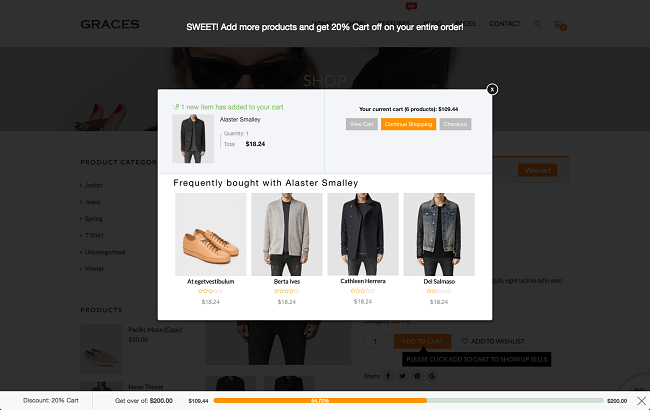
Boost Sales for WooCommerce is yet another amazing product that can help you optimize your conversion rates. This is one of the best WooCommerce upsell plugins and comes with the ability to cross-sell your products.
You can use it to create a bundle and then sell it at a discounted rate. You also have the option to add a discount progress bar. This’ll let your customers know how much extra to spend to secure a discount.
| 2 |
MonsterInsightsBest Wooplugins |

MonsterInsights is an amazing WordPress plugin that lets you track your website performance right from your WordPress dashboard. Using this plugin, you can easily set up universal website tracking and WooCommerce conversion tracking across devices and campaigns with just a few clicks.
The real-time tracking options lets you keep track of what your users are doing on your site. You can also use it to track your affiliate links and ad clicks.
You can have more detailed knowledge of your website activities by using page-level analytics. This feature offers a detailed insight into each page and posts separately.
Plus, you can use several other advanced features like optimization for A/B testing, speed & data delivery, etc.
Check out this MonsterInsights review for even more details.
| 3 |
OptiWoo - webshop & management system.Best Wooplugins |
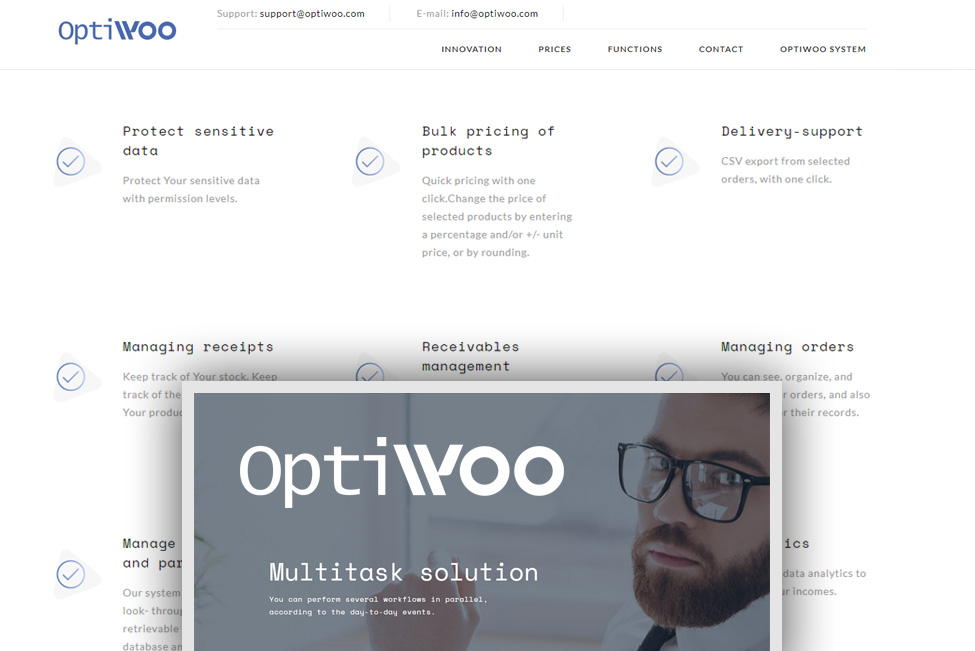
OptiWoo is an innovative combined webshop and case management system. It combines the availability and flexibility of cloud-based platforms with user-friendly design and speed.
The system combines the functionality needed to run a webshop with business administration. You will get a complex comprehensive monitoring and record keeping system.
It will help you to keep track of and coordinate your company's and your webshop's operations. Keep your sensitive data safe from employees with multiple levels of authorisation. The modern Multitask interface lets you perform multiple workflows simultaneously. You don't have to interrupt one task while you suddenly have to deal with another.
With WooCommerce webshop connectivity, the OptiWoo system can manage your orders, inventory, partner list, and products, as well as your most important company data. It's a simple, fast, transparent system that can save you hours a day.
Its efficient and fast product pricing feature lets you reprice multiple products at the touch of a button. Forget the clunky and slow WooCommerce admin interface, open up to a modern and forward-thinking user-friendly solution. Our team is constantly working to expand the system's feature set, to provide you with more useful, time-saving applications that will save you more time.
Don't work too much, work efficiently. Save time for you and your family, choose OptiWoo, a reliable business partner.
The system's advantages
- Managing multiple warehouses,
- Inward register
- Inventory functions
- Partners, suppliers data register,
- Company expenses,
- Company register,
- Show company financial status,
- Accounts receivable management,
- Register of receivables
- Register of employees,
- data management,
- keeping records of company tasks,
- task allocation (ToDo)
- Annual statistics,
- Monthly statistics,
- Statistics on consumption
- Order management,
- data modification,
- Export from lists to excel function,
- One-click group quick pricing of a filtered list of products,
- Customer statistics,
- customer history (history)
- continuous improvements,
- feature enhancements
| 4 |
Yoast SEO for WooCommerceBest Wooplugins |

Yoast is another popular WordPress SEO plugin for optimizing your site for search engines. It comes with robust features that helps you aim for that number one spot in search results.
his plugin can boost your eCommerce site visibility by adding SEO-friendly texts to your web page.
With Yoast plugin, you can keep your article in line with your key phrases, optimize your product page for synonyms and related keyphrases. Not just that, it also lets you optimize your social profiles too.
This can be a significant step towards driving organic traffic to your site without hiring an SEO professional.
Yoast has a free version as well as a premium one that comes more advanced features. But if you’ve just started, even the free one is good to go.
| 5 |
OptinMonsterBest Wooplugins |

OptinMonster is one of the most powerful conversion-optimized toolkits you can ever have. The plugin comes packed with amazing features to help you create striking opt-in forms that convert.
It lets you create various attention-grabbing campaigns to maximize engagement on your site. With its exit-intent popup technology, you can detect the user’s behavior on your site. You can then use the smart trigger to display your campaign right when they are about to leave.
Using this technology, you can display your opt-in forms when your users are most receptive to subscribing to your email list. This technology is also a great one for recovering abandoning customers and turning them to sales.
OptinMonster comes with modern and beautifully optimized templates and intuitive drag and drop editor that makes it easy to create, customize, your opt-in forms that work for your products.
Why not read our OptinMonster review for more information.
| 6 |
Live ChatBest Wooplugins |
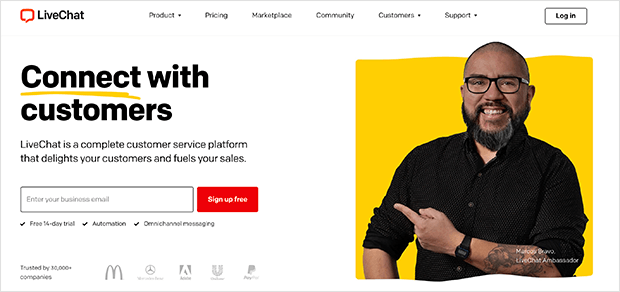
Live Chat is the best live chat software for growing websites. And considering over 67% of customers abandon shopping carts before purchasing, using a live chat plugin can help you keep those customers engaged through the buying process.
Live Chat lets you instantly answer customer questions, so there’s less chance of them abandoning their carts. It also integrates with Google Analytics, popular email marketing services, and more.
| 7 |
Boost Sales for WooCommerceBest Wooplugins |
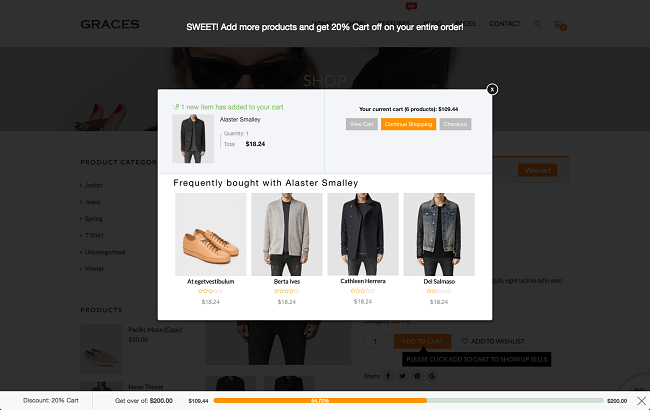
Boost Sales for WooCommerce is yet another amazing product that can help you optimize your conversion rates. This is one of the best WooCommerce upsell plugins and comes with the ability to cross-sell your products.
You can use it to create a bundle and then sell it at a discounted rate. You also have the option to add a discount progress bar. This’ll let your customers know how much extra to spend to secure a discount.
| 8 |
SeedProd Landing Page BuilderBest Wooplugins |

Adding a coming soon page to your website while you’re still working on its launch can be a great way to inform people about your upcoming store.
SeedProd is the best WordPress plugin for letting you do that without any hassle.
SeedProd’s drag and drop landing page builder is super responsive and flexible when creating a WooCommerce coming soon landing page. It offers great options to make your coming soon page appear exactly the way you want with various coming soon page templates that don’t require any design knowledge.
To help you convert your visitors, it has several content blocks for adding email optins, countdown timers, progress bars, social icons, social share buttons and so much more.
You can use them to collect email addresses from your visitors and notify them when your site goes live. You can also integrate your contact form with an email marketing service of your choice.
SeedProd also offers a complete suite of WooCommerce landing page blocks, including:
This allows you to customize the WooCommerce checkout page, and also allows you to create focused product landing pages.
Click here to get started with SeedProd.
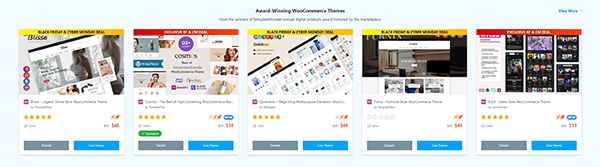
2022’s Best Premium WooCommerce Themes from TemplateMonster
woocommerce templates
Add the WooCommerce plugin to any WordPress site and set up a new store in minutes. Get secure payments, configurable shipping options, and more, out of the box – for free.
To get more information click the woocommerce.com button, and go to the woocommerce (ecommmerce system) official website:
woocommerce.com
Grow your business with hundreds of free and paid WooCommerce extensions across all your logistical, technical, and marketing needs.
woocommerce extensions storeHere you can browse the source, look at open issues and keep track of development. We recommend all developers to follow the WooCommerce development blog to stay up to date about everything happening in the project.
woocommerce GithubLearn how to set up, customize, and expand the functionality of your WooCommerce products with our library of documentation and tutorials.
woocommerce documentation